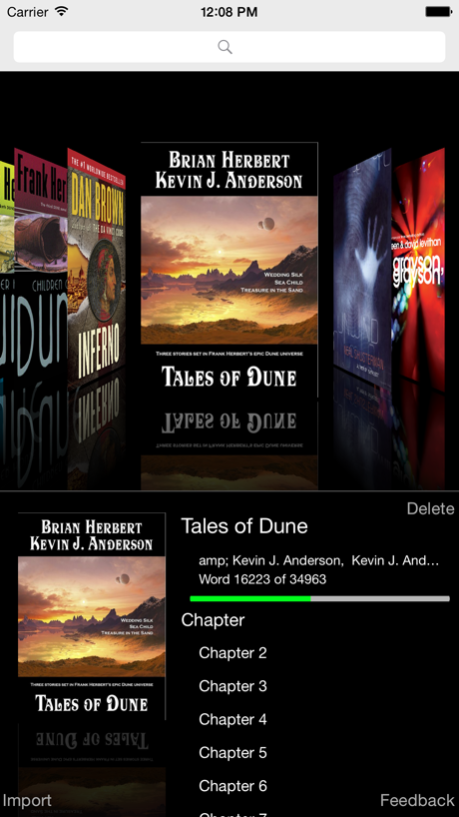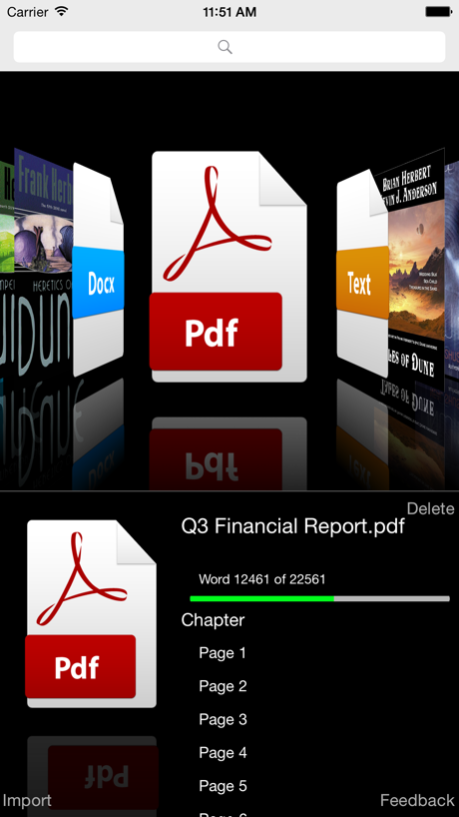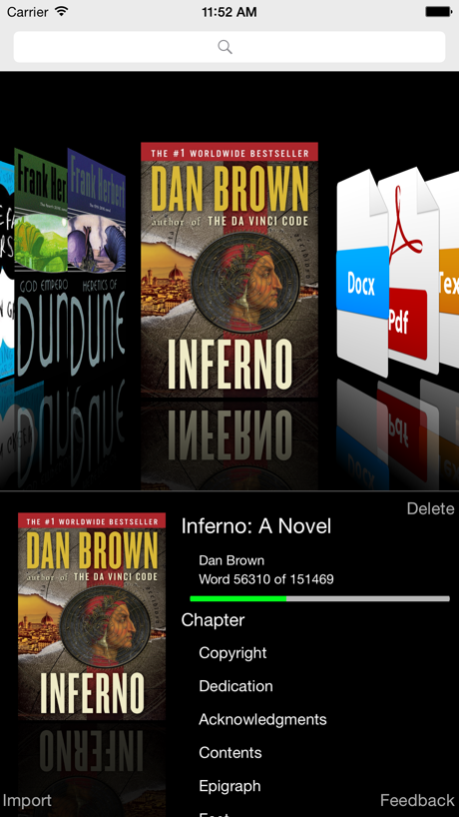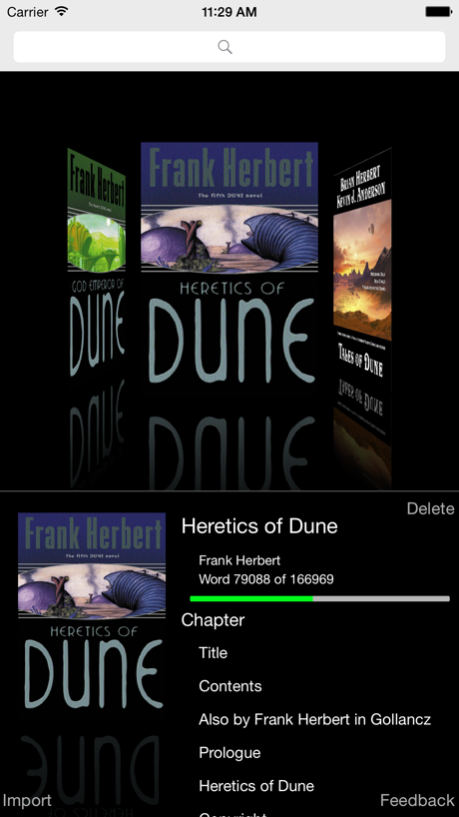Wear Reader 2.1.4
Continue to app
Paid Version
Publisher Description
Whether you're on the train, bus, or subway, you'll never again have to grab a book from your bag again. Wear Reader™ lets you speed-read books straight from your wrist while you're on the go. Simply upload your favorite book to your iPhone, attach your Apple Watch, and you're ready to read!
Wear Reader has two reading modes: Speed Reading and Traditional. Speed reading flashes text rapidly on the screen one word at a time to suppress your inner vocalization and allow you to read quickly while still fully understanding the text. Missed a spot and have to go back? No problem! Use the fast-forward and rewind buttons to adjust your spot. Tap to pause the stream to take a break and see how you are doing, and tap again to resume.
Not into speed reading? Wear Reader™ now supports a traditional reading mode where you can read like you always have. Simply choose this option in settings, and use the digital crown on the right of the Apple Watch to scroll up and down the page. Try speed reading here online for free! http://wearreader.com/try.html#apple-watch
Features include:
• Display longer words for a longer amount of time, or read all words the same!
• Adjustable speed reading from 50 WPM to 1000 WPM
• Set bookmarks, select the chapter, or navigate to a specific word right from your iPhone.
• Speed reading keeps the eyes from getting tired since they stay in the same spot
• Automatically pause after every chapter, or speed read right through.
• Navigate your library with ease using the rich Cover Flow interface and search.
Wear Reader can import books from Dropbox or iCloud. Now import azw, azw3, azw4, cbc, cbr, cbz, chm, docx, fb2, htm, html, htmlz, lit, lrf, mobi, odt, pdb, pdf, pml, prc, rb, rtf, snb, tcr, txt, and txtz! NOTE: Wear Reader CANNOT import books directly from iBooks.
Download now and experience the first (and only) speed and traditional reader for Apple Watch!
Dec 11, 2017
Version 2.1.4
This app has been updated by Apple to display the Apple Watch app icon.
Fixed icons on Apple Watch
About Wear Reader
Wear Reader is a paid app for iOS published in the Reference Tools list of apps, part of Education.
The company that develops Wear Reader is Jacoh. The latest version released by its developer is 2.1.4.
To install Wear Reader on your iOS device, just click the green Continue To App button above to start the installation process. The app is listed on our website since 2017-12-11 and was downloaded 1 times. We have already checked if the download link is safe, however for your own protection we recommend that you scan the downloaded app with your antivirus. Your antivirus may detect the Wear Reader as malware if the download link is broken.
How to install Wear Reader on your iOS device:
- Click on the Continue To App button on our website. This will redirect you to the App Store.
- Once the Wear Reader is shown in the iTunes listing of your iOS device, you can start its download and installation. Tap on the GET button to the right of the app to start downloading it.
- If you are not logged-in the iOS appstore app, you'll be prompted for your your Apple ID and/or password.
- After Wear Reader is downloaded, you'll see an INSTALL button to the right. Tap on it to start the actual installation of the iOS app.
- Once installation is finished you can tap on the OPEN button to start it. Its icon will also be added to your device home screen.